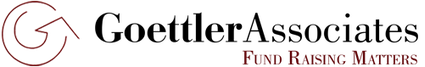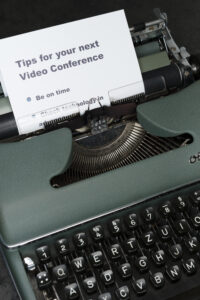
It is the second day of week five in Covid-19 Fundraising, and like you we visited with family and friends over the past weekend via video conferencing to share Easter/Passover Holiday greetings. We’ve also been using Zoom for virtual happy hour with friends and colleagues over these past weeks, and it is becoming clear that we should all work toward better etiquette when video conferencing. Yesterday’s typical etiquette for business meetings is no longer sufficient for today’s new norm of work from home video conferencing.
We are all adjusting to work from home, and one of the most notable challenges is how we conduct ourselves once linked by video and audio with our colleagues. For some people it seems that one’s conduct is a greater challenge than the technical uses of Zoom, Skype, Google Meet and the myriad of other web-based video conferencing tools.
Make no mistake the typical etiquette for all business meetings still applies, arrive early, follow an agenda, be prepared, speak in turn, listen, be calm and avoid rattling change in your pocket or tapping a pencil on the desk, don’t play with your cell phone, and don’t bring uninvited nor unannounced guests. But these typical traits of grace and good manners have now been complicated by our social distancing and prolific use of video meetings. Whether you were an early adopter, a recent user or an ongoing techno-rejectionists we need to adapt our social and business manners for Zoom!
Three quick thoughts for this week to zoom in on more successful meetings through better video conferencing etiquette:
1) Set up early and test the tech.
If you were traveling across town, or across the state to attend a meeting, you would plan ahead. Why would you give your video conference any less thought or preparation? Make sure you download the correct software application and any updates required, make sure your video camera is properly positioned, that you have the best microphone, and that it is functional. (Do you have a mic on your headphones that may conflict with your computer mic?) Preparing for your video call requires more than simply opening your lap top. Is your room properly lighted, or is it too bright? What is behind you? High def cameras can see a lot – are you sure you want your colleagues to see the titles of all those books on your book shelf? If you don’t want people to see the bottom of your chin and the ceiling of your living room, then take a little time to stage your call. Arrange your video camera so it is at eye level. You want your face adequately lighted so that people can see you, and so that you are not a distraction. The objective is to use video to better communicate with your cohorts, not to obscure your appearance.
2) Keep it Simple.
Show up on time, and be ready to go. Even traditional face-to-face meetings can be delayed until everyone arrives, but it seems that too many video calls only begin once everyone is connected, and too often that is five or ten minutes after the scheduled time. Don’t be that person. Every meeting needs a clear purpose and an agenda, but the purpose of the meeting is heightened during a video conference. Keep it simple and appropriate to the number of people connecting. The more people you have on a call, the more time you should schedule because everyone is going to want to say something. Avoid the temptation to double talk or over-talk, and repetitively shouting at your colleagues to make a point. Keep it simple, know what you want to say and say it with conviction when it’s your turn to speak.
3) Make eye contact and pay attention.
Looking into the camera lens is the equivalent of looking into the person’s eyes, so practice doing so until you’re comfortable with it. If you are not looking into the camera, then you are looking somewhere else or doing something else. The fact of the matter is that only about 3% of us can multi-task, so if you are looking at your cellphone and responding to a text or an email, everyone will know it. And, while you were sending that text, you were not listening. Asking your colleagues to restate what you missed is doubly rude and a waste of time. To help your attention span make sure you are not distracted by pets, children, spouses and all the other distractions of working from home. Granted, we can only do so much to overcome our environments, but please give it some thought. And, once the meeting starts, don’t leave. Leaving a video meeting is not only rude, but it will be remembered by the presenter and your colleagues.
And, one final thought. Dress appropriately. This is probably a good tip for all of your (WFH) work from home days. Dress like you would normally, you’ll feel better. Stay positive and focused, and rest assured that our work as professional fundraisers is essential. Be well, stay healthy, and give us a call. Together, we will overcome these challenges
Recent Covid-19 Blog Posts:
- Week 10: How to Make It Easier
- Week 9: Don’t Jump to Conclusions
- Week 8: Time to Reverse Engineer the Special Event
- Week 7: Living with Covid-19 and Not Knowing
- Week 6: Lessons Learned
- Week 5: Zoom in on better etiquette when video conferencing
- Week 4: Adopt, Adapt, Improve
- Week 3: Working Through the Stages of Change
- Week 2: Shelter In Place and Seeking Balance
- Covid-19: What Should We Be Doing Now?