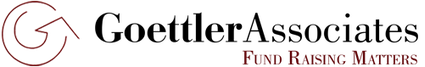The constantly evolving tools available to development professionals today are truly amazing. The pace of change is staggering. Are you old enough to remember what breakthrough technology used to look like, such as what the laser printer did for direct mail fundraising? This article (found in the Association of Fundraising Professional’s eNewsletter) highlights several exciting developments in delivering email appeals. It’s also loaded with some eye-opening and evolving statistics. All of this emphasizes the intense (and perhaps increasingly) personal nature of email communication – when it’s done right. I know my spam folder is packed full every morning, and if you’re getting to my inbox, I’m reading it. As development professionals, we must remain vigilant to evolving trends and developments, and this article will help!
==========================================
“Hacking” Your Constituent Relationship Management System for Greater Fundraising Success – Resource Center – AFP
by Colleen Hutchings and Phil Kaskela
“The report of my death was an exaggeration,” wrote Mark Twain. So, too, are all the musings about the demise of email as a fundraising medium. Email solicitations account for about one-third of all online fundraising revenue, returning $40 for every $1 spent according to a recent infographic. That amount is likely even higher given donors’ propensity to read an email, Google the organization later and then make an online contribution on the organization’s website, circumventing the email source code. ![2015 Trends: How Digital and Social Media Have Transformed Nonprofits [Infographic]](https://www.mdgadvertising.com/blog/wp-content/uploads/2015/11/2015-Trends-How-Digital-and-Social-Media-Have-Transformed-Nonprofits-475.jpg)
Infographic by MDG Advertising
The Landscape Is Changing
Ongoing email fundraising success, however, must take into account two key factors. First, mobile is changing how people interact with email. According to a recent article, mobile accounted for 8 percent of email opens in 2011. By 2014, smartphones and tablets combined to capture 48 percent of email opens. Adjusted data puts this percentage as high as 53 percent.
Thus, fundraisers must design content with mobile in mind. Text and images must render properly on smaller screens, and navigation must be smartphone friendly. There are some great tools available to assist organizations in testing how mobile-friendly emails are prior to launch.
Another important trend concerns email reading habits. Thirty-six percent of people in a recent survey reported that the first thing they do each morning is check email via their smartphone. Notably, 31 percent reported reading email on weekends.
This change in habit suggests that nonprofits should consider launching email campaigns on weekends. More weight for this recommendation can be found in ecommerce transaction data. Transactions, which include donations, are greatest on weekends.
Another study found that many email recipients are active late at night. Some 21.7 percent open emails between 8 p.m. and 11:59 p.m. and 17.6 percent between 12 a.m. and 4 a.m. Surprisingly, these groups were more likely to click through, with open rates of 4.2 percent and 3.2 percent, respectively. In fact, they recorded the highest click-through rates for all times of day. Most important of all, revenue per email was highest in the 8:00-11:59 p.m. group.
Beyond experimenting with weekend campaign launches, organizations might want to test sending emails at unconventional times. Or, perhaps they might want to combine the two findings and do evening launches on weekends to see the impact, if any.
The second factor concerns email providers, such as Google, Yahoo and AOL. Technology is getting smarter and smarter, and these providers can determine email recipient response in real time. Thus, if an individual does not open and click on an email upon receipt, the provider will conclude – rightly or wrongly – that the recipient doesn’t like the organization and doesn’t want to receive its emails anymore.
As if this were not bad enough, this erroneous conclusion can adversely affect the organization’s overall email deliverability rates, as the provider will apply this finding throughout the email file. Thus, file segmentation is vital. If a nonprofit’s “best donors” are not among the first 20 percent to receive and open the email, addressees in the remaining 80 percent may never receive the email.
Standing Out
Beyond technology’s impact, organizations’ emails must stand out from the crowd – a very large crowd. The average person receives 76 emails from a variety of sources, including nonprofits, every day. Knowing that the average nonprofit donor contributes to 10 to 15 organizations per year, it is fairly clear that other organizations are soliciting “your supporters.” Given that donors are likely giving to organizations with similar missions and names, it is even more important to stand out in the inbox to grasp donor attention, retain loyalty and maintain – or grow – share of wallet.
Personalization is essential to getting noticed. Even at the most basic level, personalization can improve email open rate by more than 240 percent and click-through rate by 161 percent. And, more sophisticated efforts, which allow tracking donor interactions with the email, the organization and/or its website, enable organizations to send donors targeted content based on past interactions.
The importance of compelling, well-written content cannot be overstated. Make your case in an interesting, yet convincing, way that will resonate with your donor base. And, be mindful of grammar and spelling. According to a recent article, grammar mistakes and typos are important conveyors of credibility. Even the simplest mistake can impact the decision to donate in an adverse way.
Adding “Wow” Factors
Now that we have reviewed the basics, it is time to take it to the next level. Simply stated, many tried-and-true techniques used to garner attention are getting tired. Most nonprofits would love to energize the look and feel of their emails, but they simply do not have the resources to hire outside vendors or purchase new technology to add the “wow” factor. And, let’s face it, the form layouts and designs within standard constituent relationship management (CRM) systems cannot keep up with the latest innovations.
Here’s the good news: It is possible to create attention-grabbing emails simply by “hacking” – adding new code – to your current CRM system. It is possible to program everything from attractive one-column forms with pretty background images to light boxes on donation forms. So, if a nonprofit sees a feature it wants to emulate and is lucky enough to employ an in-house coder, innovation is possible without hiring an expensive outside firm.
Of course, not every nonprofit has an in-house coder. Never fear! There are many attention-grabbing features that organizations using PHP (or other server-side languages) and with an eCRM that uses merge tags can easily adopt to achieve a “wow” factor. Here are two exciting ones:
- Personalized content using real fonts in a PHP image.
- A countdown device that readjusts to real time every time the email is opened.
Personalized Content
Everyone is familiar with emails using web-safe fonts placed inside a table with a background color. However, with just a few lines of added code it is possible to insert personalized content in real fonts into an image using PHP script. Best of all, this technique renders perfectly on all devices, while allowing organizations to adhere to established brand guidelines.
What do you need? A web server with web access, a background image and some redirect rules within the server configuration. You can use multiple merge tags to create several effects, just as long as the email URL doesn’t exceed 800 characters.
Countdown Device
It is easy to create a countdown clock or timer gif in PHP, but overcoming the issues related to recipients’ time zones can present a challenge. Of course, organizations can engage a vendor or rely on a free online generator. There are two problems with the latter option: the gif could randomly disappear overnight (gifcountdown.net is gone) and the generator provider could change the gif to say anything upon image refresh.
It is possible to add the recipient’s location through the link, and the script can adjust its time zone to match that region. About 80 lines of code are required. If email clients don’t show gif animations, this problem can be overcome in Outlook by adding an extra frame at the beginning that’s blank, or says something like “Time is running out!” Every time the email is opened, the device will readjust and give an accurate time. However, Gmail caches images so the countdown will start at the time the email is received. So, if your email list primarily contains Gmail addresses, and recipients don’t open email upon receipt, this technique may not be appropriate.
Don’t Forget Your Landing Page
With a desktop, bigger screens allowed more space to play with text and lay out the form field. Designing for mobile has changed everything, and mobile best practices are becoming desktop best practices because mobile is becoming so ubiquitous. Simply put, users are being re-trained in how they read things, and one-column formats and scrolling are acceptable practices.
A landing page that is not easy to use will affect your conversion rate. So please remember to
- Have beautiful images, interactive features and fonts that render correctly to engage users.
- Make navigation as simple as possible. Adding unnecessary steps will lower conversions.
- Use Javascript. The out-of-the-box forms that come with the CRM system are fine but not great. With Javascript, organizations can create beautiful pages, positioning form elements in different places.
- Employ one-column forms and allow supporters to scroll.
Simple basic code can be used to fill in some features that are generally not found in CRMs. For example, adding a light box to a donation form or providing a petition to sign. The light box might ask whether a supporter wants to become a sustaining donor or promote a premium with a larger gift.
With a little ingenuity and a creative spirit, organizations can incorporate sophisticated features into their emails. Whether new images and typefaces, timers or countdown devices or more, innovation will help emails stand out in the inbox and keep this workhorse a successful fundraising channel for years to come.
Colleen Hutchings is a senior digital account executive with Chapman Cubine Adams + Hussey (CCAH), a full-service direct marketing firm serving global nonprofit organizations. Phil Kaskela is a digital production coordinator with CCAH (www.ccah.com).